📚✨ The Essential Laptop for Everyday Tasks (Honest Review).

💡 Key Specifications:
- Screen: 11.6″ HD (1366×768) More laptop than a tablet.
- Processor: Intel Celeron N4500 (for the basics, no dramas).
- RAM: 4GB LPDDR4X (enough for 5-6 Chrome tabs).
- Storage: 64GB eMMC (use Google Drive or a pendrive).
- Operating System: Chrome OS (light and safe against viruses).
- Battery: Up to 10 hours (ideal for a school day)..

Small, Light and Uncomplicated: Ideal for Students and Casual Users
🚀 For Those Seeking Simplicity.
“Do you need a laptop just to navigate, take notes and watch YouTube without spending too much? The Acer Gateway Chromebook 311 is like that classmate who never fails: he’s not the most powerful, but he always fulfills. We tell you why this Chromebook could be your best day-to-day investment.🍎📝”
✅ Reasons to Love It (Yes, It's Possible!).
1. Ultracompact Design: Cabe in Any Place
- Only 1.2 kg and 11.6″ You carry it in one hand while holding the coffee in the other.
- Resistant chassis on Star Black: Surviving backpack falls or bus trips.
2. Chrome OS: Speed and Security Without Strength
- Start in 8 seconds: Forget waiting minutes to check your mail.
- Automatic updates: No restarting for hours to install Windows.
- Google integration: Docs, Drive and Classroom work as magic.
3. Battery for the whole day
- 10 hours of actual use: Morning classes . Netflix in the afternoon . Check out nightworks.
- Quick charge USB-C: 30 minutes = 4 hours extra (saved in emergencies).
4. Pre-installed for Productivity
- Google Workspace Suite: Docs, Sheets, Slides and Meet ready to use.
- Android Apps Shop: Download Zoom, Spotify or even Minecraft (yes, run… basic).
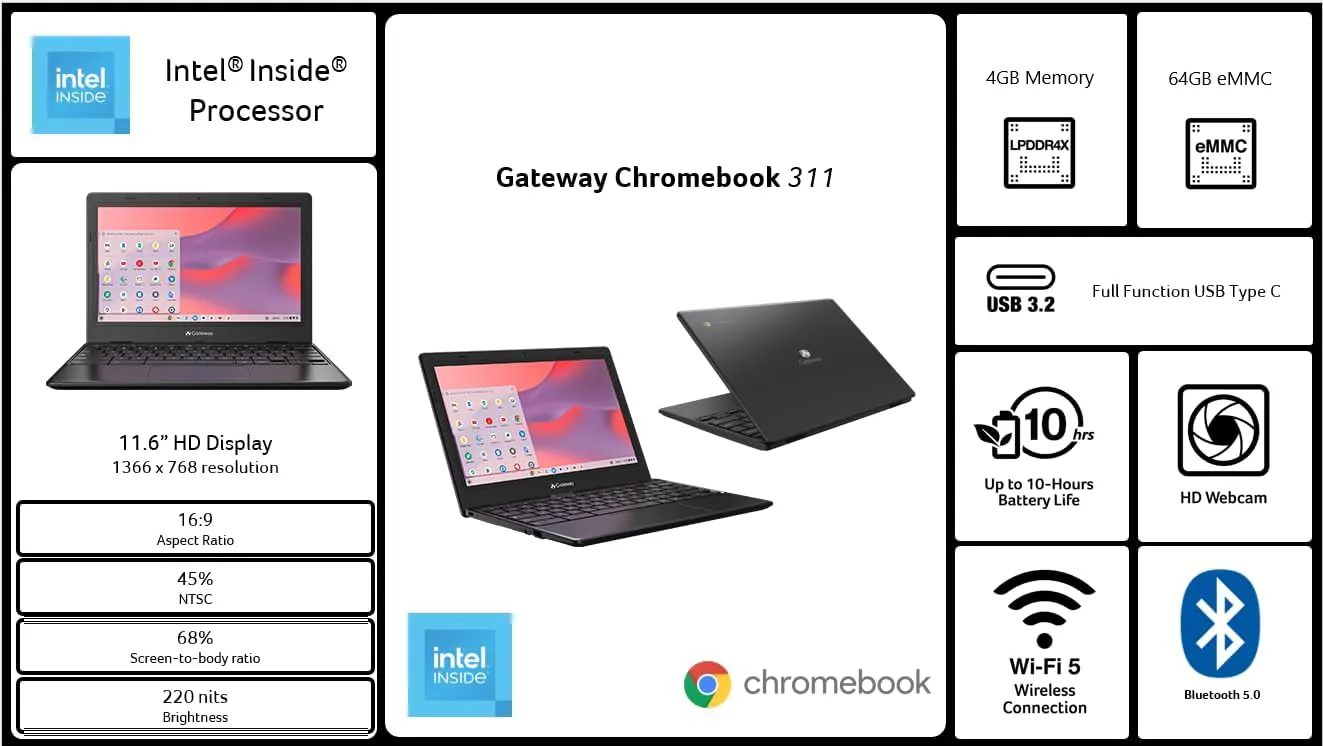
⚠️ Limitations: Be Realistic Before You Buy.
- It’s no use for: Edit photos in Photoshop, play Fortnite or open 20 tabs at a time.
- Adjusted storage: 64GB fill up fast, but with Google Drive (15GB free) it’s manageable.
- HD screen (not Full HD): Text a little pixelated if you approach, but enough for documents.
📊 How does it compare to other Chromebooks?
| Characteristic | Acer Gateway 311 | HP Chromebook 14 | Lenovo Chromebook Flex 3 |
|---|---|---|---|
| Screen | 11.6″ HD | 14″ HD | 11.6″ HD Touch |
| Portability | ⭐⭐⭐⭐⭐ (1.2 kg) | ⭐⭐⭐☆☆ (1.4 kg) | ⭐⭐⭐⭐☆ (1.3 kg) |
| Storage | 64GB eMMC | 64GB eMMC | 64GB eMMC |
| Extra: | Compact design | Larger screen | Touch screen |
🎯 Bottom line: who is this Chromebook for?
“If you’re looking for a laptop just for the essentials, Acergateway 311 is like that favorite jeans that never goes out of fashion:
- High school students: For notes, Classroom and YouTube between classes.
- Casual users: Navigating, social media and video calls with family members.
- As a second laptop: For trips or days you don’t want to carry weight.
💡 Tips to Maximize your Chromebook
- Use Android apps: WhatsApp, Netflix and even Lightroom Mobile work.
- Activate Tablet mode: Ideal for reading PDFs or watching movies in bed.
- Buy a Bluetooth mouse: For less than $15, it improves productivity.
“The Acer Gateway Chromebook 311 is not intended to be a supercomputer… but the simple tool that solves your basic needs without complicating your life. Ready to simplify your day-to-day life?”